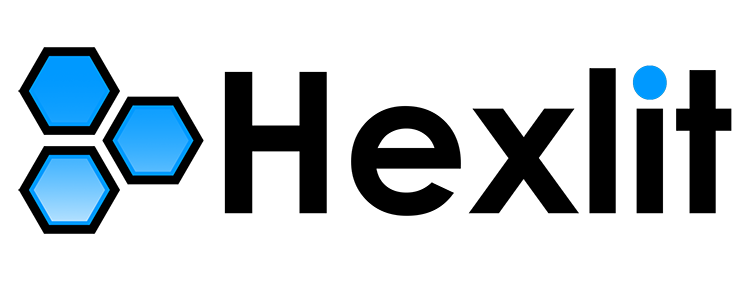What’s New in Salesforce Winter ’25 Release: Key Features and Business Impact
As the tech landscape continues to evolve, Salesforce once again proves its innovation with the Winter ’25 Release, bringing a host of new features and updates to help businesses streamline their operations, enhance user experience, and maximize productivity. Whether you’re a seasoned Salesforce professional or just getting started, these updates are worth exploring as they offer significant enhancements in automation, collaboration, and AI-driven analytics. Here’s a breakdown of some of the key features of the Winter ’25 Release and their business impact.
1. Einstein Automation and GPT Integration: Smarter Workflows and Insights
Salesforce’s Einstein GPT continues to lead the charge in AI integration. In the Winter ’25 release, Einstein GPT is more tightly integrated across various clouds, allowing for automated responses, data insights, and even content generation based on predictive analytics. This feature is particularly useful for sales, service, and marketing teams, as it enhances decision-making through AI-generated insights.
Business Impact:
•Faster Decision-Making: Teams can rely on AI-driven recommendations for smarter decision-making, reducing manual processes.
•Customer Engagement: With Einstein GPT, customer service agents can deliver faster, more personalized responses based on real-time data, enhancing customer satisfaction.
2. Flow Enhancements: Empowering Users with Greater Automation
Salesforce Flow has been expanded with new tools and features in the Winter ’25 Release, allowing users to create multi-step automations with ease. Some of the most notable enhancements include flow-triggered orchestration, where complex processes spanning multiple objects or systems can be automated more easily.
Business Impact:
•Operational Efficiency: By automating complex workflows, businesses can reduce manual errors and improve consistency.
•Time Savings: Automating repetitive tasks frees up employees’ time to focus on more strategic activities.
3. Slack and Salesforce Deeper Integration
In response to the growing need for real-time collaboration, Salesforce is deepening its integration with Slack. This update allows for seamless collaboration across teams with easier access to Salesforce data within Slack channels, helping teams work faster and make data-driven decisions without switching platforms.
Business Impact:
•Enhanced Collaboration: Teams can collaborate more effectively, share updates, and act on Salesforce data without ever leaving Slack.
•Real-Time Updates: Improved workflows with live data syncing between Salesforce and Slack ensure that everyone is on the same page.
4. Salesforce for Slack: Scheduling and Workflow Updates
This update brings tighter integration with Salesforce Flows directly inside Slack, helping teams to trigger workflows, assign tasks, and update records from within their messaging platform. This seamless integration reduces friction for teams and accelerates productivity.
Business Impact:
•Streamlined Task Management: Teams can now trigger actions in Salesforce directly from Slack, reducing the need for manual updates and speeding up project delivery.
•Increased User Adoption: Easier access to Salesforce data and actions through Slack can increase Salesforce user adoption across the organization.
5. Dynamic Forms on Mobile
A huge boost for on-the-go workers, Salesforce now extends Dynamic Forms to the mobile platform, enabling users to view and interact with customized page layouts and fields from their mobile devices. This allows businesses to offer their teams flexibility while maintaining efficiency.
Business Impact:
•Improved Field Service: Field service agents can now access the exact forms they need on their mobile devices, enabling them to capture data and respond more effectively in real time.
•Customizable User Experience: Admins can create forms that adapt to user roles, profiles, and needs, enhancing the mobile experience for diverse teams.
6. Advanced Reporting and Analytics Enhancements
Salesforce has significantly upgraded its reporting capabilities with the Winter ’25 release. Features like multi-dimensional reporting, cross-object filtering, and improved dashboards make it easier for teams to create detailed reports that span across multiple data points.
Business Impact:
•Deeper Insights: Businesses can extract more detailed insights across various data sets, helping them identify trends and make informed decisions.
•Customizable Reporting: With more advanced filtering and grouping capabilities, users can generate reports tailored to specific business needs.
7. Enhanced Data Cloud Features
The Data Cloud update enables businesses to consolidate, unify, and analyze customer data from multiple sources across the Salesforce platform. This allows for a more complete view of the customer, helping businesses personalize their outreach and improve engagement.
Business Impact:
•Unified Customer Data: By unifying data from various sources, businesses can offer more tailored customer experiences, improving loyalty and conversion rates.
•Actionable Insights: Improved analytics tools allow for actionable insights that help sales and marketing teams optimize their campaigns.
Why the Winter ’25 Release Matters for Your Business
Salesforce’s Winter ’25 release is packed with features that will help companies stay agile, improve collaboration, and gain deeper insights from their data. Whether it’s Einstein AI, improved automation, or deeper Slack integration, the updates are designed to make Salesforce more powerful and intuitive for all users.
For businesses, the key takeaway from this release is that automation and AI integration are no longer just nice-to-have features—they are becoming essential components for companies to remain competitive in their respective markets. By staying up to date with these features, organizations can streamline operations, improve decision-making, and deliver better customer experiences.
Is your company ready to embrace these new features? Reach out to see how these changes can fit into your organization’s workflow and start maximizing the potential of the Winter ’25 release.